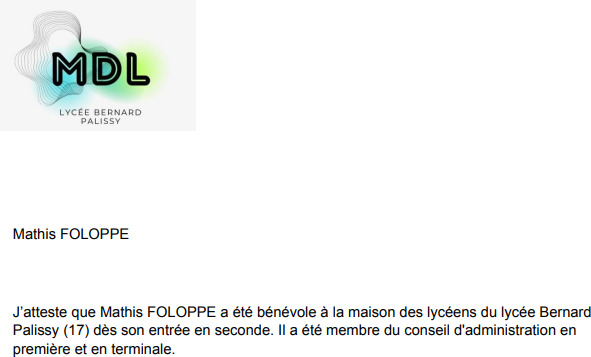Middle School Training
During my year 12, I designed a 2D mini-game to introduce a group of 20 middle school students to the fundamentals of video game programming. This project aimed to teach key concepts such as movement management, variable manipulation, dynamic window switching, and interactions between different entities. Additionally, the students learned how to implement mechanisms for the appearance and disappearance of entities, giving them the foundational knowledge to create more complex games.
Preparation
To properly conduct this training, I carefully prepared all the necessary elements for their learning experience. I wrote detailed documentation on the code snippets for each feature of the mini-game, explaining how each component worked, from fundamental concepts like variables to more advanced mechanisms like keyboard input handling. This documentation was intended to guide the students through each step of programming and serve as a reference resource for them.
Additionally, I created a 2D mini-game specifically designed to introduce them to programming in a fun and effective way. The game was simple but comprehensive, covering the essential basics of game programming, such as movement control, variables, entity interactions, and window management. It was designed to be quickly achievable, as we only had four hours to teach them programming from scratch. Each concept was introduced progressively, allowing them to quickly grasp the fundamentals while having the opportunity to apply them in an interactive way.
Furthermore, as part of this preparation, I assembled a folder with images to be used for the project and introduced them to websites offering free images for personal use. This allowed the students to illustrate their games without worrying about copyright issues while teaching them the importance of respecting intellectual property rules in their creations.
Execution
During the training, each student had their own PC to work on. I began by quickly explaining the basics of Visual Basic and the fundamentals of the mini-game. I showed them how the different parts of the code they were going to use worked: movement, variable management, window switching, and entity interactions. This helped them understand what they would be creating before starting.
While they were working, I went from one workstation to another to help them whenever they encountered a bug or got stuck on a task. I guided them to find solutions themselves or solved the issue when it was necessary.
By the end, everyone had completed the game, and some even went further by adding platforms, coins, or other elements. The atmosphere was great: they were happy with what they were doing and enjoyed coding.
Conclusion
During my year 13 (2024), I received feedback about this group of young students. I learned that they had fun making their own games and managed to do so without any external help.